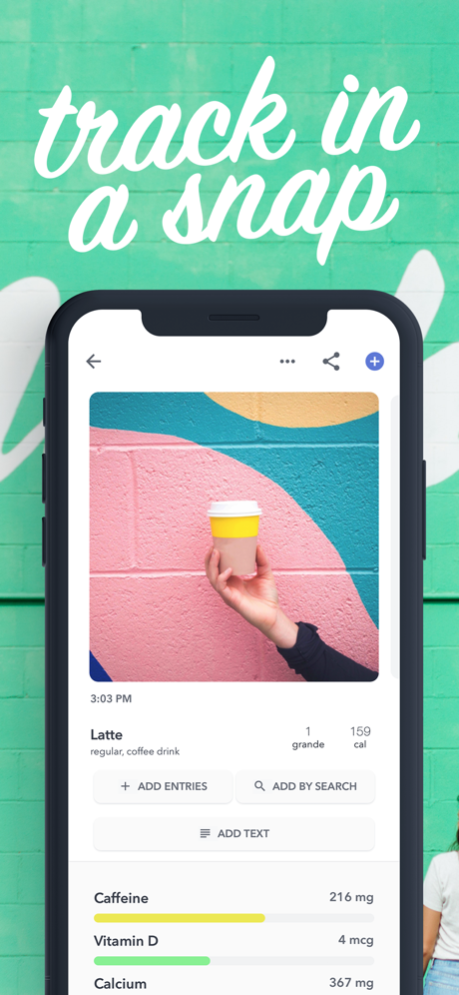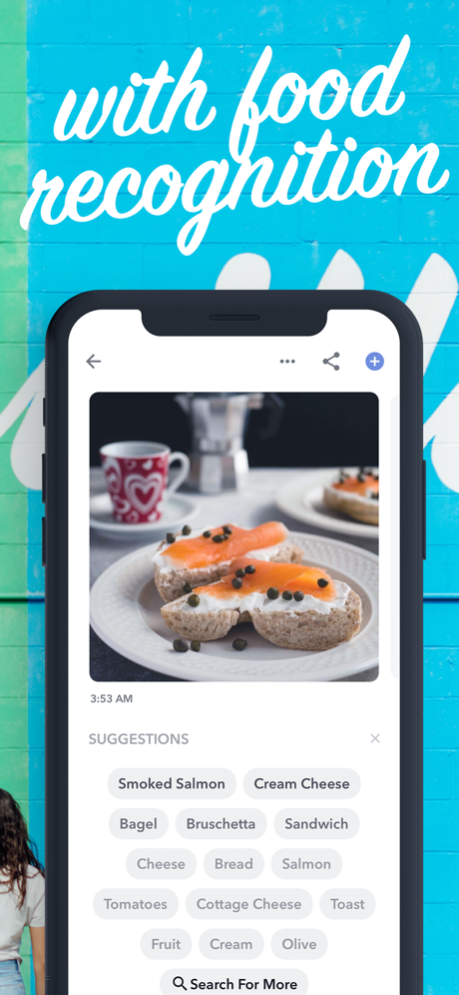Bitesnap: Photo Food Journal 1.6.8
Free Version
Publisher Description
Check out what our users have to say
• This app is amazing and free, and it's honestly the best app I have on my phone. The AI is accurate, fast, and makes keeping track of my food easy and quick.
• A food photo journal that's easy to use, has a great UI, and works seamlessly with the Health app? Look no further! No kidding, I've tried them all, and this app is the best.
• This app is truly magical. Addresses an inconvenience that many deal with when embarking on food logging with technology, just take a photo and it magically figures out what you're eating.
• Can't believe how easy and visually appealing this journal is. Keeping tack for an elimination eating plan to focus in on food sensitivities. Love this!
Keeping track of your diet has never been this easy. Bitesnap figures out the foods in the picture, letting you track calories and nutrients without the hassle of entering items by hand. Ditch your text log and get the full picture of your diet by seeing what you eat.
Log Meals In Seconds With Food Recognition
Taking pictures of food is no longer just for foodies. Instead of searching and typing, you can just snap pictures of your meals. The app recognizes thousands of foods so you can log real food as fast as scanning a barcode.
Watch It Learn As You Use It
The app learns to recognize meals that you've logged so your family's secret recipes won't be an issue. It also picks up on your eating habits and will provide quick copy suggestions based on the time of day and what you ate that day.
Track Calories, Carbs, Fats, Protein And Micronutrients For Free
Unlike some of the other apps, we give you all of the information for free. See how much sodium is in your sandwich, view breakdowns by day and track your progress over time. There's more to dieting than calorie counting, with Bitesnap you can be sure that you're maintaining a balanced diet.
Get The Full Picture Of Your Diet
With a visual journal of your eating habits you get to see what your weaknesses are so that you can make lasting changes to your diet. The app will help you stay on track and maintain a healthy balanced diet by showing you all of the nutrition information for your meals and giving you daily breakdowns of your calories, macro and micronutrients.
Export Your Data and Share Your Food Journal With The Pros
Show your log to your personal trainer, nutritionist, dietitian or doctor. Send them your log as CSV or JSON.
Whether you're trying to lose weight, eat more healthily, or just want more insight into your diet, Bitesnap can simplify your life by making logging a breeze!
Try it today to start building healthy eating habits.
May 30, 2021
Version 1.6.8
- Performance Improvements
- Added more fields to food log export
About Bitesnap: Photo Food Journal
Bitesnap: Photo Food Journal is a free app for iOS published in the Health & Nutrition list of apps, part of Home & Hobby.
The company that develops Bitesnap: Photo Food Journal is Bite AI, Inc.. The latest version released by its developer is 1.6.8.
To install Bitesnap: Photo Food Journal on your iOS device, just click the green Continue To App button above to start the installation process. The app is listed on our website since 2021-05-30 and was downloaded 1 times. We have already checked if the download link is safe, however for your own protection we recommend that you scan the downloaded app with your antivirus. Your antivirus may detect the Bitesnap: Photo Food Journal as malware if the download link is broken.
How to install Bitesnap: Photo Food Journal on your iOS device:
- Click on the Continue To App button on our website. This will redirect you to the App Store.
- Once the Bitesnap: Photo Food Journal is shown in the iTunes listing of your iOS device, you can start its download and installation. Tap on the GET button to the right of the app to start downloading it.
- If you are not logged-in the iOS appstore app, you'll be prompted for your your Apple ID and/or password.
- After Bitesnap: Photo Food Journal is downloaded, you'll see an INSTALL button to the right. Tap on it to start the actual installation of the iOS app.
- Once installation is finished you can tap on the OPEN button to start it. Its icon will also be added to your device home screen.